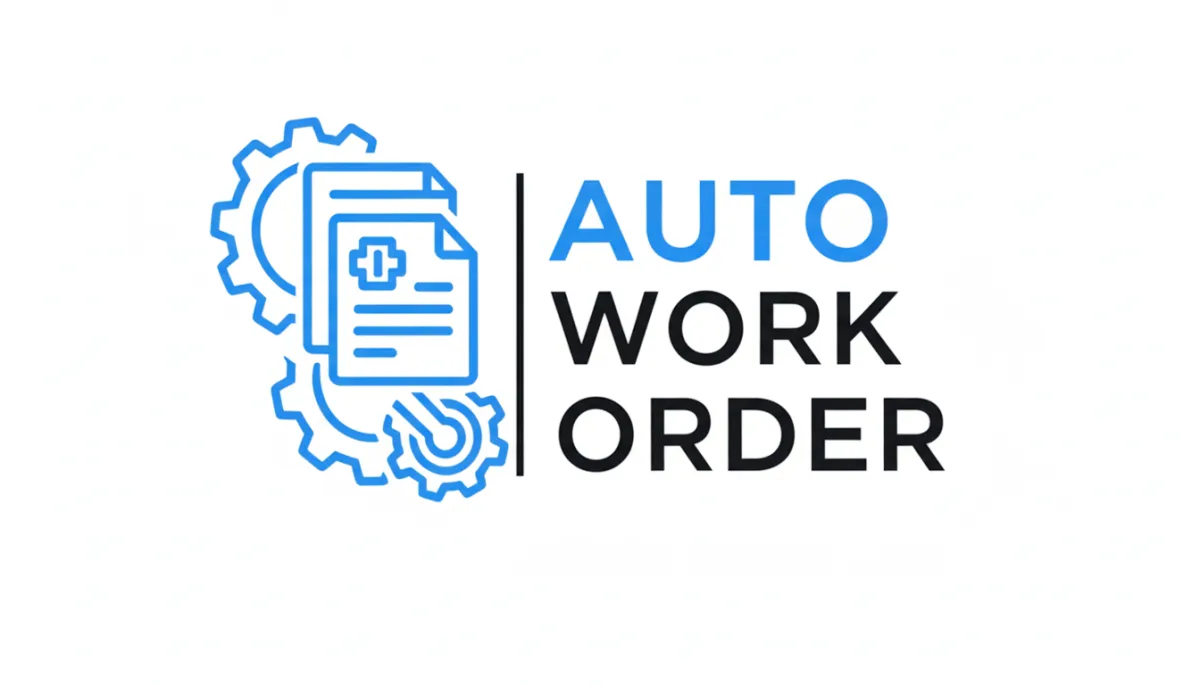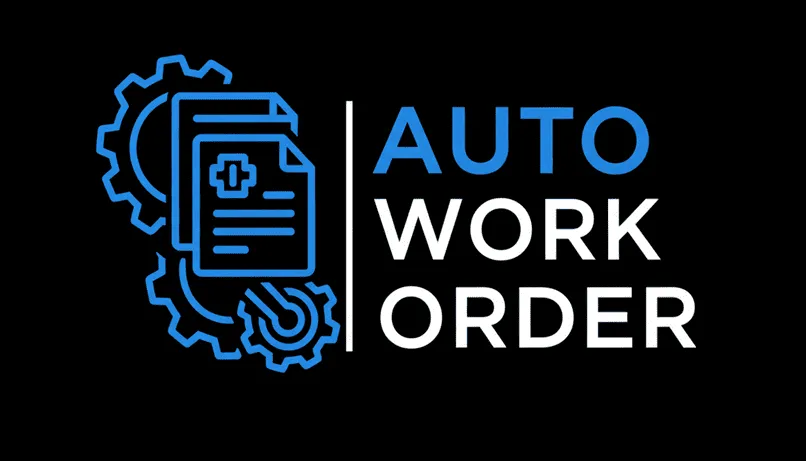How Auto Work Order
Automates Your Workflow
From PDF to Structured Data in Under 60 Seconds
⚡10x Faster Processing
🎯95%+ Accuracy
🔄Real-time Integration
✨Zero Manual Entry
Manual Process
- Takes 10-15 minutes
- Open PDF and read through entirely
- Manually type all information
- Create ServiceM8 job by hand
- Double-check for errors
➡️
Auto Work Order
- Takes 30-60 seconds
- AI extracts all data automatically
- Validates and maps to correct fields
- Creates ServiceM8 job instantly
- 95%+ accuracy guaranteed
Ready to get started?
How It Works
A simple 4-step workflow turns messy PDFs into actionable jobs:
🗎 Document Arrival
Work orders arrive through your unique Auto Work Order email address or direct dashboard upload. Our system instantly detects and queues documents for processing.
Real Example:
"Property manager emails work order SA-99877 for smoke alarm inspection to your Auto Work Order address"
Features:
✓Unique email address for each account
✓Bulk upload up to 10 files at once
✓Support for PDF, PNG, JPG, DOCX formats
✓Automatic file validation and security scanning
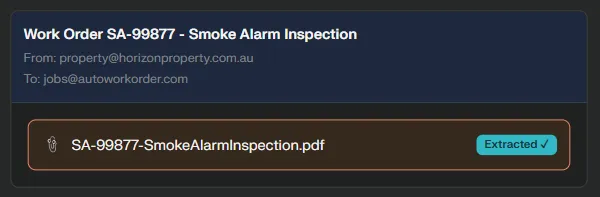
AI-Powered Data Extraction
Our dual AI system (Google Gemini + OpenAI) analyzes your documents and extracts structured data with remarkable accuracy. Each field receives a confidence score.
Extracted from Real Work Order:
Company: Horizon Property Group
Job Number: SA-99877
Property: 24 Kensington Avenue, Kogarah, NSW 2217
Contact: Samantha Jones (0411 222 333)
Special Notes: Tenant works from home - 24hr notice required
Due Date: 31/08/2025
🗸 Dual AI system for maximum accuracy
🗸Confidence scoring (0-100%) for each field
🗸OCR processing for scanned documents
🗸Context understanding and relationship mapping
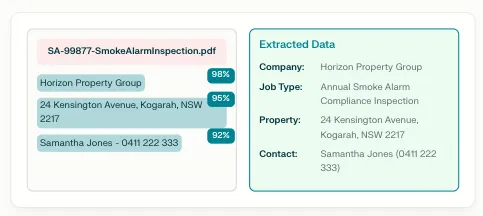
🧠 Smart Validation & Mapping
Extracted data is validated, checked for duplicates, and mapped to your system fields. Low-confidence fields are flagged for review.
Validation in Action:
✓Address validation: NSW 2217 ✓ Valid postcode
✓Phone format: 0411 222 333 ✓ Australian mobile
!Duplicate check: Similar job found (confidence: 23%)
Validation Features:
Duplicate detection across recent documents
Address validation and standardization
Phone number formatting and validation
Custom field mapping configuration
Confidence-based review flagging
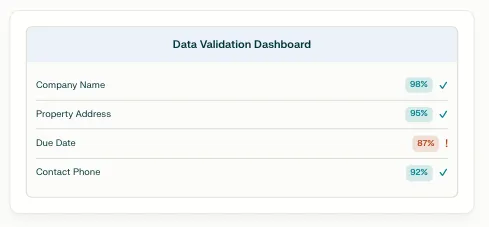
Automated Job Creation
If ServiceM8 integration is configured, jobs are created automatically with all extracted data properly mapped to the correct fields.
Auto-Populated ServiceM8 Fields:
Customer: Auto-matched to existing customer or created new
Job Category: Maintenance - Smoke Alarm Inspection
Property Address: 24 Kensington Avenue, Kogarah, NSW 2217
Job Description: Annual Smoke Alarm Compliance Inspection
Notes: Tenant works from home - 24hr notice required
Integration Features:
✓Automatic customer matching or creation
✓ Intelligent job categorization
✓Complete contact information transfer
✓Schedule integration with due dates
✓Special instructions and notes included
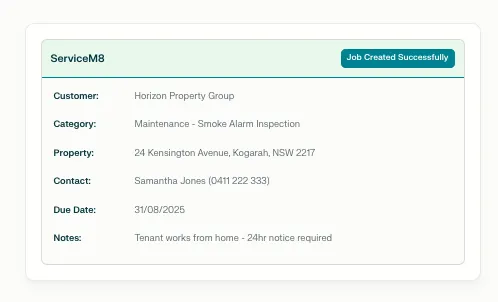
Real Examples from Actual Work Orders
See how different document types are processed with precision
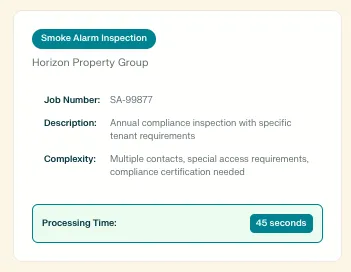
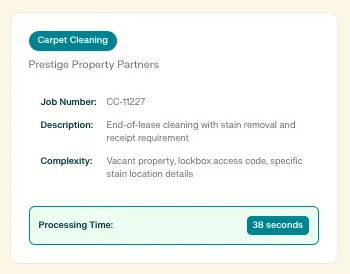
Transform your Business Operations
See the measurable impact on your workflow efficiency
🕗
5+
Hours Saved
Per Week
Eliminate manual data entry and focus on higher-value activities
🎯
95%
Accuracy Rate
Eliminate manual data entry and focus on higher-value activities
🔄
60
Seconds Processing
Jobs appear in ServiceM8 within seconds of document arrival
🔒
100%
Enterprise Security
Bank-level encryption and compliance standards
Ready to automate your work orders?
Join trade businesses and real estate maintenance contractors
already saving hours every week
© 2026. Auto Work Order. All rights reserved.
Privacy Policy
Terms of Use